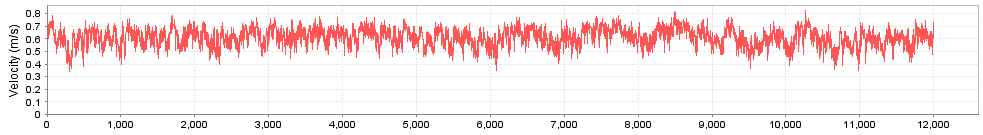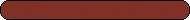I can't see any files in the import dialog.
1) Make sure you've used the correct import button for the file type you want to import. The import dialog filters on file extension, so if you click the "Import CSV..." button then .vno files won't be shown, for example.
2) Check the filename format - the first part of the filename must be the x- and y-co-ordinates, e.g. 10-20.vno. See the user guide for more details about additional filename parameters
.dat files won't import.
Each .dat file must have a corresponding .hdr file in the same directory (e.g. c:\Data\10-10.dat and c:\Data\10-10.hdr). Both these files should have been created by the file conversion software used to create the .dat file.
This software is released in the hope that it will be useful to other users of Nortek ADVs or other devices with compatible outputs. It is released under the terms of the GNU General Public License, version 3. Please follow the link for formal licencing information, but note that this software comes with no warranty (having said that, it is designed to only read from the original data files, not write to them, so your data should be safe!).